2. Setting up your development environment
The AWX docs are developed using the Python toolchain. The content itself is authored in ReStructuredText (rst).
2.1. Prerequisites
2.1.1. Fork and clone the AWX repo
If you have not done so already, you’ll need to fork the AWX repo on GitHub. For more on how to do this, see Fork a Repo.
2.1.2. Install python and setuptools
Install the setuptools package on Linux using pip:
If not already installed, download the latest version of Python3 on your machine.
Check if pip3 and python3 are correctly installed in your system using the following command:
python3 --version
pip3 --version
Upgrade pip3 to the latest version to prevent installation issues:
pip3 install --upgrade pip
Install Setuptools:
pip3 install setuptools
Verify whether the Setuptools has been properly installed:
python3 -c 'import setuptools'
If no errors are returned, then the package was installed properly.
Install the tox package so you can build the docs locally:
pip3 install tox
2.1.3. Run local build of the docs
To build the docs on your local machine, use the tox utility. In your forked branch of your AWX repo, run:
tox -e docs
2.2. Access the AWX user interface
To access an instance of the AWX interface, refer to Build and run the development environment for detail. Once you have your environment setup, you can access the AWX UI by logging into it at https://localhost:8043, and access the API directly at https://localhost:8043/api/.