2. Upgrading to Execution Environments
Refer to Starting, Stopping, and Restarting AWX in the AWX Administration Guide and Execution Environments in the AWX User Guide for detail.
Important
When upgrading, it is highly recommended to always rebuild on top of the base execution environment that corresponds to the AWX version you are using. See Building an Execution Environment for more information.
2.1. View mesh topology
If you configured a mesh topology, the installer can graphically validate your mesh configuration through a generated graph rendering tool. The graph is generated by reading the contents of the inventory file.

Any given inventory file must include some sort of execution capacity that is governed by at least one control node. That is, it is unacceptable to produce an inventory file that only contains control-only nodes, execution-only nodes or hop-only nodes. There is a tightly coupled relationship between control and execution nodes that must be respected at all times. The installer will fail if the inventory files aren’t properly defined. The only exception to this rule would be a single hybrid node, as it will satisfy the control and execution constraints.
In order to run jobs on an execution node, either the installer needs to pre-register the node, or user needs to make a PATCH request to /api/v2/instances/N/ to change the enabled field to true.
If you have already deployed a mesh topology and want to view node type, node health, and specific details about each node, see Topology Viewer in the AWX Administration Guide.