Execution environment definition
You define the content of your execution environment in a YAML file. By default, this file is called execution-environment.yml
or execution-environment.yaml. This file tells Ansible Builder how to create the build instruction file
(Containerfile for Podman, Dockerfile for Docker) and build context for your container image.
Note
This page documents the definition schema for Ansible Builder 3.x. If you are running an older version of Ansible Builder, you need an older schema version. Please consult older versions of the docs for more information. We recommend using version 3, which is more configurable and functional than previous versions.
Overview
The Ansible Builder 3.x execution environment definition file accepts seven top-level sections:
additional_build_files
additional_build_steps
build_arg_defaults
dependencies
images
options
version
Version 3 sample file
Here is a sample version 3 EE file. To use Ansible Builder 3.x, you must specify the schema version. If your EE file does not specify version: 3, Ansible Builder will assume you want version 1.
---
version: 3
build_arg_defaults:
ANSIBLE_GALAXY_CLI_COLLECTION_OPTS: '--pre'
dependencies:
ansible_core:
package_pip: ansible-core==2.14.4
ansible_runner:
package_pip: ansible-runner
galaxy: requirements.yml
python:
- six
- psutil
system: bindep.txt
images:
base_image:
name: docker.io/redhat/ubi9:latest
# Other available base images:
# - quay.io/rockylinux/rockylinux:9
# - quay.io/centos/centos:stream9
# - registry.fedoraproject.org/fedora:38
# - registry.redhat.io/ansible-automation-platform-23/ee-minimal-rhel8:latest
# (needs an account)
# Custom package manager path for the RHEL based images
# options:
# package_manager_path: /usr/bin/microdnf
additional_build_files:
- src: files/ansible.cfg
dest: configs
additional_build_steps:
prepend_base:
- RUN echo This is a prepend base command!
# Enable Non-default stream before packages provided by it can be installed. (optional)
# - RUN $PKGMGR module enable postgresql:15 -y
# - RUN $PKGMGR install -y postgresql
prepend_galaxy:
- COPY _build/configs/ansible.cfg /etc/ansible/ansible.cfg
prepend_final: |
RUN whoami
RUN cat /etc/os-release
append_final:
- RUN echo This is a post-install command!
- RUN ls -la /etc
Configuration options
You may use the configuration YAML keys listed here in your v3 execution environment definition file.
additional_build_files
Specifies files to be added to the build context directory. These can
then be referenced or copied by additional_build_steps during any build stage.
The format is a list of dictionary values, each with a src and dest key and value.
Each list item must be a dictionary containing the following (non-optional) keys:
srcSpecifies the source file(s) to copy into the build context directory. This may either be an absolute path (e.g.,
/home/user/.ansible.cfg), or a path that is relative to the execution environment file. Relative paths may be a glob expression matching one or more files (e.g.files/*.cfg). Note that an absolute path may not include a regular expression. Ifsrcis a directory, the entire contents of that directory are copied todest.destSpecifies a subdirectory path underneath the
_buildsubdirectory of the build context directory that should contain the source file(s) (e.g.,files/configs). This may not be an absolute path or contain..within the path. This directory will be created for you if it does not exist.
additional_build_steps
Specifies custom build commands for any build phase. These commands will be inserted directly into the build instruction file for the container runtime (e.g., Containerfile or Dockerfile). The commands must conform to any rules required by the containerization tool.
You can add build steps before or after any stage of the image creation process. For example, if you need git to be installed before you install your dependencies, you can add a build step at the end of the base build stage.
Below are the valid keys for this section. Each supports either a multi-line string, or a list of strings.
prepend_baseCommands to insert before building of the base image.
append_baseCommands to insert after building of the base image.
prepend_galaxyCommands to insert before building of the galaxy image.
append_galaxyCommands to insert after building of the galaxy image.
prepend_builderCommands to insert before building of the builder image.
append_builderCommands to insert after building of the builder image.
prepend_finalCommands to insert before building of the final image.
append_finalCommands to insert after building of the final image.
Note
Please make sure that you do not specify USER directives in these build steps. This may lead to failures while building the image. If you want to override the USER setting, consider using the options.user setting mentioned below.
build_arg_defaults
Specifies default values for build args as a dictionary. This is an alternative to using the --build-arg CLI flag.
Build args used by ansible-builder are the following:
ANSIBLE_GALAXY_CLI_COLLECTION_OPTSThis allows the user to pass the –pre flag (or others) to enable the installation of pre-release collections.
ANSIBLE_GALAXY_CLI_ROLE_OPTSThis allows the user to pass any flags, such as –no-deps, to the role installation.
PKGMGR_PRESERVE_CACHEThis controls how often the package manager cache is cleared during the image build process. If this value is not set, which is the default, the cache is cleared frequently. If it is set to the string always, the cache is never cleared. Any other value forces the cache to be cleared only after the system dependencies are installed in the final build stage.
Ansible Builder hard-codes values given inside of build_arg_defaults into the
build instruction file, so they will persist if you run your container build manually.
If you specify the same variable in the execution environment definition and at the command line with the CLI --build-arg flag, the CLI value will take higher precedence (the CLI value will override the value in the execution environment definition).
dependencies
Specifies dependencies to install into the final image, including ansible-core, ansible-runner, Python packages, system packages, and Ansible Collections. Ansible Builder automatically installs dependencies for any Ansible Collections you install.
In general, you can use standard syntax to constrain package versions. Use the same syntax you would pass to dnf, pip, ansible-galaxy, or any other package management utility. You can also define your packages or collections in separate files and reference those files in the dependencies section of your execution environment definition file.
The following keys are valid for this section:
ansible_coreThe version of the
ansible-corePython package to be installed. This value is a dictionary with a single key,package_pip. Thepackage_pipvalue is passed directly to pip for installation and can be in any format that pip supports. Below are some example values:ansible_core: package_pip: ansible-core ansible_core: package_pip: ansible-core==2.14.3 ansible_core: package_pip: https://github.com/example_user/ansible/archive/refs/heads/ansible.tar.gzansible_runnerThe version of the Ansible Runner Python package to be installed. This value is a dictionary with a single key,
package_pip. Thepackage_pipvalue is passed directly to pip for installation and can be in any format that pip supports. Below are some example values:ansible_runner: package_pip: ansible-runner ansible_runner: package_pip: ansible-runner==2.3.2 ansible_runner: package_pip: https://github.com/example_user/ansible-runner/archive/refs/heads/ansible-runner.tar.gzgalaxyAnsible Collections to be installed from Galaxy. This may be a filename, a dictionary, or a multi-line string representation of an Ansible Galaxy
requirements.ymlfile (see below for examples). Read more about the requirements file format in the Galaxy user guide.pythonThe Python installation requirements. This may either be a filename, or a list of requirements (see below for an example).
python_interpreterA dictionary that defines the Python system package name to be installed by
dnf(package_system) and/or a path to the Python interpreter to be used (python_path).systemThe system packages to be installed, in bindep format. This may either be a filename, or a list of requirements (see below for an example).
The following example uses filenames that contain various dependencies:
dependencies:
python: requirements.txt
system: bindep.txt
galaxy: requirements.yml
ansible_core:
package_pip: ansible-core==2.14.2
ansible_runner:
package_pip: ansible-runner==2.3.1
python_interpreter:
package_system: "python310"
python_path: "/usr/bin/python3.10"
And this example uses inline values:
dependencies:
python:
- pywinrm
system:
- iputils [platform:rpm]
galaxy:
collections:
- name: community.windows
- name: ansible.utils
version: 2.10.1
ansible_core:
package_pip: ansible-core==2.14.2
ansible_runner:
package_pip: ansible-runner==2.3.1
python_interpreter:
package_system: "python310"
python_path: "/usr/bin/python3.10"
images
Specifies the base image to be used. At a minimum you MUST specify a source, image, and tag for the base image. The base image provides the operating system and may also provide some packages. We recommend using the standard host/namespace/container:tag syntax to specify images. You may use Podman or Docker shortcut syntax instead, but the full definition is more reliable and portable.
Valid keys for this section are:
base_imageA dictionary defining the parent image for the execution environment. A
namekey must be supplied with the container image to use. Use thesignature_original_namekey if the image is mirrored within your repository, but signed with the original image’s signature key.
image verification
You can verify signed container images if you are using the podman container
runtime. Set the --container-policy CLI option to control how this data is used with a Podman
policy.json
file for container image signature validation.
ignore_allpolicy: Generate a policy.json file in the build context directory where no signature validation is performed.
systempolicy: Signature validation is performed using pre-existing policy.json files in standard system locations.ansible-builderassumes no responsibility for the content within these files, and the user has complete control over the content.
signature_requiredpolicy:ansible-builderwill use the container image definitions here to generate a policy.json file in the build context directory that will be used during the build to validate the images.
options
A dictionary of keywords/options that can affect builder runtime functionality. Valid keys for this section are:
container_initA dictionary with keys that allow for customization of the container
ENTRYPOINTandCMDdirectives (and related behaviors). Customizing these behaviors is an advanced task, and may result in subtle, difficult-to-debug failures. As the provided defaults for this section control several intertwined behaviors, overriding any value will skip all remaining defaults in this dictionary. Valid keys are:
cmdLiteral value for the
CMDContainerfile directive. The default value is["bash"].entrypointLiteral value for the
ENTRYPOINTContainerfile directive. The default entrypoint behavior handles signal propagation to subprocesses, as well as attempting to ensure at runtime that the container user has a proper environment with a valid writeable home directory, represented in/etc/passwd, with theHOMEenvvar set to match. The default entrypoint script may emit warnings tostderrin cases where it is unable to suitably adjust the user runtime environment. This behavior can be ignored or elevated to a fatal error; consult the source for theentrypointtarget script for more details. The default value is["/opt/builder/bin/entrypoint", "dumb-init"].package_pipPackage to install via pip for entrypoint support. This package will be installed in the final build image. The default value is
dumb-init==1.2.5.package_manager_pathA string with the path to the package manager (For example -
dnformicrodnf) to use. The default is/usr/bin/dnf. This value will be used to install a Python interpreter, if specified independencies, and during the build phase by theassemblescript.skip_ansible_checkThis boolean value controls whether or not the check for an installation of Ansible and Ansible Runner is performed on the final image. Set this value to
Trueto not perform this check. The default isFalse.skip_pip_installThis boolean value controls whether or not we attempt to install pip into the base image. Pip is necessary for Python requirement installation, among other things. You may choose to disable this step and handle installing pip manually if the current method of pip installation does not work for you. The default is
False.relax_passwd_permissionsThis boolean value controls whether the
rootgroup (GID 0) is explicitly granted write permission to/etc/passwdin the final container image. The default entrypoint script may attempt to update/etc/passwdunder some container runtimes with dynamically created users to ensure a fully functional POSIX user environment and home directory. Disabling this capability can cause failures of software features that require users to be listed in/etc/passwdwith a valid and writeable home directory (eg,asyncin ansible-core, and the~usernameshell expansion). The default isTrue.workdirDefault current working directory for new processes started under the final container image. Some container runtimes also use this value as
HOMEfor dynamically-created users in theroot(GID 0) group. When this value is specified, the directory will be created (if it doesn’t already exist), set torootgroup ownership, andrwxgroup permissions recursively applied to it. The default value is/runner.userThis sets the username or UID to use as the default user for the final container image. The default value
1000.tagsSpecifies the names that are assigned to the resulting image if the build process completes successfully. The default value is
ansible-execution-env:latest.
Example options section:
options:
container_init:
package_pip: dumb-init>=1.2.5
entrypoint: '["dumb-init"]'
cmd: '["csh"]'
package_manager_path: /usr/bin/microdnf
relax_password_permissions: false
skip_ansible_check: true
workdir: /myworkdir
user: bob
tags:
- ee_development:latest
version
An integer value that sets the schema version of the execution environment definition file. Defaults to 1. Must be 3 if you are using Ansible Builder 3.x.