Ansible AWX Documentation
Ansible AWX helps teams manage complex multi-tier deployments by adding control, knowledge, and delegation to Ansible-powered environments.
Get started
Community
Users
- Automating with AWX
- Automating with AWX
- 1. Overview
- 2. Logging In
- 3. The User Interface
- 4. The Settings Menu
- 5. Search
- 6. Organizations
- 7. Users
- 8. Teams
- 9. Credentials
- 10. Custom Credential Types
- 11. Secret Management System
- 12. Applications
- 13. Execution Environments
- 14. Execution Environment Setup Reference
- 15. Projects
- 16. Project Signing and Verification
- 17. Inventories
- 18. Supported Inventory Plugin Templates
- 19. Job Templates
- 20. Job Slicing
- 21. Workflows
- 22. Workflow Job Templates
- 23. Instance Groups
- 24. Jobs
- 25. Working with Webhooks
- 26. Notifications
- 27. Supported Attributes for Custom Notifications
- 28. Schedules
- 29. Setting up Insights Remediations
- 30. Best Practices
- 31. Security
- 32. Glossary
Developers
Administrators
- Administering AWX Deployments
- Administering AWX Deployments
- 1. Starting, Stopping, and Restarting AWX
- 2. Custom Inventory Scripts
- 3. Inventory File Importing
- 4. Multi-Credential Assignment
- 5. Management Jobs
- 6. Clustering
- 7. Container and Instance Groups
- 8. Managing Capacity With Instances
- 9. Topology Viewer
- 10. AWX Logfiles
- 11. Logging and Aggregation
- 12. Metrics
- 13. Improving AWX Performance
- 14. Secret handling and connection security
- 15. Security Best Practices
- 16. The awx-manage Utility
- 17. AWX Configuration
- 18. Isolation functionality and variables
- 19. Token-Based Authentication
- 20. Setting up Social Authentication
- 21. Setting up Enterprise Authentication
- 22. Setting up LDAP Authentication
- 23. Changing the Default Timeout for Authentication
- 24. User Authentication with Kerberos
- 25. Working with Session Limits
- 26. Using Custom Logos in AWX
- 27. Troubleshooting AWX
- 28. AWX Tips and Tricks
- Upgrades and Migrations